WHAT ARE THE REQUIREMENTS FOR SERVER ADMIN REMOTE?
To fully utilize Server Admin Remote you need a Apple Macintosh running Mac OS X Tiger / Leopard / Snow Leopard Server.
ERROR MESSAGE: "SERVER UPDATE FAILED. CHECK CONNECTIVITY TO SERVER"
This error message can have several sources. First, please check again if you entered the server address, username and password correctly. Please make sure that the server adress only contains the server‘s DNS name and is not prefixed with http(s) and not postfixed with any port number.
If you are sure, that all entries are correct, please try to connect to the server with Mobile Safari. Please browse to https://<serveraddress>:311 (with <serveraddress> substituted with your server‘s address) in Mobile Safari. If you can see a webpage, but Server Admin Remote does not connect to the corresponding server, please contact us.
WHICH PORTS DOES SERVER ADMIN REMOTE USE TO ACCESS MY SERVER?
You need to be able to make a connection to port 311 on the corresponding server.